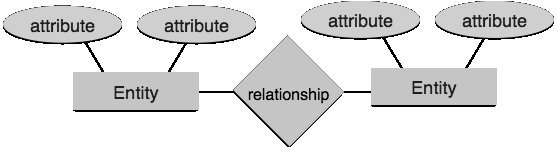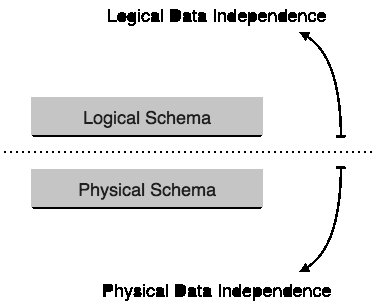Showing posts with label Database. Show all posts
Showing posts with label Database. Show all posts
Thursday, 2 May 2019
 Hi'i'm Rahim Ansari ,from India, I Love to Blogging, Desing Website, Web Developing and Desiging I Like to Learn and share Technical Hacking/Security tips with you,I Love my Friends.
Hi'i'm Rahim Ansari ,from India, I Love to Blogging, Desing Website, Web Developing and Desiging I Like to Learn and share Technical Hacking/Security tips with you,I Love my Friends.
Monday, 4 March 2019
Labels:
Database
 Hi'i'm Rahim Ansari ,from India, I Love to Blogging, Desing Website, Web Developing and Desiging I Like to Learn and share Technical Hacking/Security tips with you,I Love my Friends.
Hi'i'm Rahim Ansari ,from India, I Love to Blogging, Desing Website, Web Developing and Desiging I Like to Learn and share Technical Hacking/Security tips with you,I Love my Friends.
Monday, 4 February 2019
Labels:
Database,
Programing
 Hi'i'm Rahim Ansari ,from India, I Love to Blogging, Desing Website, Web Developing and Desiging I Like to Learn and share Technical Hacking/Security tips with you,I Love my Friends.
Hi'i'm Rahim Ansari ,from India, I Love to Blogging, Desing Website, Web Developing and Desiging I Like to Learn and share Technical Hacking/Security tips with you,I Love my Friends.
Monday, 7 January 2019
What is Database(DBMS)?
The Database is a collection of related data and the data is a collection of facts and figures that can be processed to generate information.
Mostly data represents recordable facts. Data aids in production information, which is based on facts. For example, if we have data about the points obtained by all students, then we can conclude about the tops and the average points.
What is Database Management System?
A Database Management System (DBMS) stores the data in such a way that it is easy to retrieve, manipulate and produce information.
A Database Management System (DBMS) is a collection of programs that enables users to create
And maintain a database. According to the ANSI / SPARC DBMS Report (1977), a DBMS should be visualized as a multi-layered system.
Characteristics of Database Management System
Traditionally, data was organized in file formats. DBMS was then a new concept, and all research was done to overcome the shortcomings in the traditional style of data management. A modern DBMS has the following features:
Real-World Entity: A modern DBMS is more realistic and uses real-world organizations to design its architecture. It also uses behaviors and specialties. For example, a school database can be used as an attribute for students as a unit and their age.
Relationship-Based Tables: DBMS allows organizations and relationships to create tables. A user can understand the architecture of the database only by looking at the names of the table.
Isolation of Data and Applications: A database system is completely different from its data. A database is an active unit, whereas the data is called inactive, on which the database works and organizes. DBMS also stores metadata about data to make its process easier.
Less Redundancy: DBMS adheres to the rules of generalization, which divides a relationship when its attribute values are redundant. Generalization is a mathematically rich and scientific process that reduces data redundancy.
Consistency: Consistency is a state where each relationship is consistent in a database. There are methods and techniques that can detect an effort to leave the database in an inconsistent state.
A DBMS can provide more stability than the older forms of data storage Applications like file-processing systems
Query Language: Equipped with the DBMS query language, which makes the data more efficient to retrieve and manipulate Can apply as a user.
Many more different filtering options as needed to retrieve a set of data. Traditionally, this was not possible where the file-processing system was used.
ACID Properties: DBMS follows the concepts of atomicity, consistency, isolation, and durability. These concepts Applicable to transactions, which manipulate data in a database.
ACID properties help the database to be healthy in multi-transaction environments and in case of failure.
Multi-user and Concurrent Access: DBMS supports multi-user environments and allows them to access and manipulate data in parallel.
However, when users try to handle the same data items, transactions are banned, but users are always unaware of them.
Many Ideas: DBMS presents many ideas for different users. A user who is in the sales department will have a different view of the database compared to the person working in the production department. This feature enables users to have a focused perspective of the database
Requirements.
Security: Features like many ideas provide some degree of security, where users are unable to access data from other users and departments.
DBMS provides ways to apply the barriers to data entering and later retrieving data in a single stage. DBMS offers many Different levels of security features, which enable many users to think differently with different attributes.
For example, a user of the sales department cannot see the data that the purchasing department has. In addition, it can also be handled that how much data is sold
The department should be displayed to the user. Since DBMS has not been saved on the disk as a traditional file system, it is very difficult to break the code for miscreants.
Multi-user and Concurrent Access: DBMS supports multi-user environments and allows them to access and manipulate data in parallel.
However, when users try to handle the same data items, transactions are banned, but users are always unaware of them.
Many Ideas: DBMS presents many ideas for different users. A user who is in the sales department will have a different view of the database compared to the person working in the production department. This feature enables users to have a focused perspective of the database
Requirements.
Security: Features like many ideas provide some degree of security, where users are unable to access data from other users and departments.
DBMS provides ways to apply the barriers to data entering and later retrieving data in a single stage. DBMS offers many Different levels of security features, which enable many users to think differently with different attributes.
For example, a user of the sales department cannot see the data that the purchasing department has. In addition, it can also be handled that how much data is sold
The department should be displayed to the user. Since DBMS has not been saved on the disk as a traditional file system, it is very difficult to break the code for miscreants.
Uses of Database
A specific DBMS has users with different rights and permissions that use it for different purposes. Some user retrieves data and some do it back. Users of DBMS can be broadly classified as follows:
Administrator: Administrators: Administrators maintain DBMS and are responsible for the management of the database. They are responsible for taking care of it.
Use and by whom it should be used. They create an access profile for users and apply limitations to maintain isolation and security.
Administrators also keep track of system licenses, essential equipment, and other software and hardware related maintenance such as DBMS resources.
Designers: Designers are a group of people who actually work on the designing part of the database. What data do they keep an eye on And in what format should be kept? They identify and design the entire set of institutions, relationships, obstacles, and ideas.
End User: The end users are those who actually receive the benefits of being DBMS. End users can take from simple viewers who pay attention.
Logs or market rates for sophisticated users, such as business analysts.
Architecture of Database
DBMS's design depends on its architecture. It can be centralized or decentralized or categorized. The architecture of DBMS can be seen as a single-level or multi-level. The N-Tier architecture divides the entire system into related but independent N modules, which can be freely modified, modified, modified, or replaced.
In 1-Level Architecture, DBMS is the only unit where the user sits directly on DBMS and uses it. Any changes made here will be done directly on DBMS. It does not provide useful tools for end-users. Database designers and programmers generally prefer to use single-tier architecture.
If the architecture of DBMS is 2-Level Architecture, then he should have an app through which DBMS can be accessed. Programmers use a 2-level architecture where they reach DBMS through an application. In the case of operation, design, and programming, the application is completely free from the tier database.
3-Level Architecture
3-level architecture separates their levels from each other based on the complexity of users and how they use the data contained in the database. This is the most widely used architecture for designing a DBMS.
Database (Data) Tier: At this stage, the database stays with its query processing languages. We also have relationships that define
At this level the data and their obstacles
Application (Middle) Tier: At this level, the application resides to the server and databases. For a user, this app presents an abstract view of the tier database. The end-users are unaware of any existence of the database beyond the application. At the other end, the database tier is not aware of any other user beyond the application tier. Therefore, the application layer sits in the middle and acts as an intermediary between the end-user and the database.
User Tier: End-users work on this tier and they do not know anything about any existence of the database beyond this layer. on this Layer, many views of the database can be provided by the application. All ideas are generated by application-oriented applications.
The multi-tier database architecture is highly variable because almost all of its components are free and can be changed independently.
Database Moduls
Data models define how the logical structure of a database is prepared. Data models are the basic institutions for implementing abstraction in a DBMS. Data models define how the data is connected to each other and how they are processed and stored inside the system.
Long ago data models could be flat data-models, where all the data used to be kept in the same plane. Earlier, the data models were not so scientific, so they were at risk of introducing many duplication and discrepancies.
Entity-Relationship Modul
The entity-relationship (ER) model is based on the real world institutions and the perception of the relationship between them. While preparing the real-world scenario in the database model, the ER model creates unit sets, connection sets, general characteristics, and constraints.
The ER model is best used for the conceptual design of a database.
ER Model is based on:
- Institutions and their properties.
- Relations between institutions.
These concepts are explained below.
Entity
In the ER model, a unit is a real-world unit, which has properties. Each attribute is defined by a group of values named domain.
For example, in a school database, a student is considered to be a unit. A student has different characteristics such as name, age, class etc.
Relationship
A logical connection between institutions is called relationship. Relationships are mapped to institutions in various ways. Mapping Cardinalities define the number of engagement between the two entities.
Mapping Cardinality:
- O one to one
- O multiple
- O many
- Many O
Relational Modul
The most popular data model in DBMS is the Relational Model. This is a more scientific model than others. This model is based on first-order logic and defines a table as N-Aryan connection.
The main attractions of this model are:
- Data is stored in tables, which are called relationships.
- Relations can be normalized.
- In generalized relationships, the value of the value being atomic value.
- In a relationship, each line has a unique value.
- In a relationship, the domain each column contains values for the same domain.
Database Schema
A database schema is a skeleton structure that represents the logical approach of the entire database. It defines how the data is systematic and how the relationship is related to them. It prepares all the obstacles that have to be applied to the data.
A database schema defines the relationships between your entities and theirs. It has a descriptive description of the database, which can be represented through schema diagrams. This is a database designer that designs schemas to help programmers understand the databases and make it useful.
A database schema can be broadly divided into two categories:
Physical Database Schema: This schema relates to the actual storage of data and its storage such as files, indexes etc. It defines how the data will be stored in secondary storage.
Logical Database Schema: This schema defines all logical constraints that need to be applied to stored data. It defines tables, ideas and integrity barriers.
Database Instance
It is important that we define these two words differently. The database schema is the skeleton of the database. It is prepared when the database does not exist at all. Once the database is turned on, it is very difficult to make any changes in it. There is no data or information in a database schema.
A database example is a position of operating database with data at any time. It includes a snapshot of the database. Examples of database change over time. A DBMS ensures that every instance (status) of it is in a valid state, which is followed by database designers following all assumptions, constraints, and conditions.
Database Independence
Database systems typically have a lot of data in addition to users' data. For example, it stores data about data, known as metadata, to easily detect and retrieve data. It is difficult to modify or update a set of metadata after it is stored in the database. But as DBMS is expanding, it needs to be changed over time to meet the needs of users. If the whole data is dependent, then it will become a tedious and highly complex task.
Metadata itself follows a layered architecture so that when we change the data on one layer, it does not affect the data at the other level. This data is free but is mapped to each other.
Logical Database Independence
The data about the logical data database, i.e., stores information about how the data is managed in. For example, a table (relation) stored in the database and all its relation is applicable to that relationship.
Logical data freedom is a kind of mechanism, which makes itself generous with the actual data stored on disk. If we make some changes to the table format, then it should not change the data on the disk.
Physical Database Independence
All schemas are logical, and actual data is stored in disk format on a bit. Physical data is the power to change physical data without affecting the independence schema or logical data.
For example, if we want to change or upgrade the storage system ourselves - then suppose we want to replace the hard disk with the SSD - its logical data or schema should not have any effect. can provide more stability than the older forms of data storage Applications like file-processing systems
Labels:
Database
 Hi'i'm Rahim Ansari ,from India, I Love to Blogging, Desing Website, Web Developing and Desiging I Like to Learn and share Technical Hacking/Security tips with you,I Love my Friends.
Hi'i'm Rahim Ansari ,from India, I Love to Blogging, Desing Website, Web Developing and Desiging I Like to Learn and share Technical Hacking/Security tips with you,I Love my Friends.