What is Keylogger?
A Keylogger is a technique that tracks and records continuous keystrokes on the keyboard. Because sensitive information like username and password is often entered on the keyboard, a Keylogger can be a very dangerous technique. Keyloggers are often a part of the malware, spyware, or external viruses.
There are many different types of Keyloggers based on various keylogging methods. These include hardware and software keyloggers. Software keyloggers can be made in rootkits or other fewer detective forms, and computers can infiltrate in a variety of ways. Hardware Keyloggers can be mounted from the keyboard on a device.
Differences between Hardware Keyloggers and Software Keyloggers
Hardware Keylogger - hardware keylogger is a small physical device that can be left between the keyboard plug and the keyboard port of the computer. A hardware keylogger records all keystrokes and saves them in their memory. Such a device does not rely on any particular software or driver. Therefore, it can work in different environments. However, it does not take screenshots and can be found easily during computer inspection.
Software Keylogger - Software Keyloggers are divided into the parasitic and legitimate application and software. Malicious keyloggers are similar to viruses and trojans. They are used by hackers to violate the privacy of users. Legal surveillance equipment, also called computer surveillance equipment, commercial products that target most parents, employers and teachers. They allow to find out what kids or employees are doing online.
What Information Keylogger Collect
The capabilities of Keyloggers vary, but when installed on the device, they generally can do the following:
- Capture any Password Entered by Users on the Device.
- Capture the device's screen at periodic intervals.
- Recognize URLs viewed through a web browser, and also screen capture of potentially viewed web pages.
- Record a list of the applications users run on the device.
- Capture logs of all instant messaging (IM) sessions.
- Capture copies of emails sent.
- Automatically send a report containing stored logs and emails to a remote location (by email).
How to Remove Keylogger
There are several ways to find a Keylogger, though there is no catch, so if you have a reason to suspect that your Computer has a Keylogger, then we recommend trying different types of these strategies:
- Start by running your antivirus, which can often detect a Keylogger on your system.
- Run a program like Spybot Search and Destroy or MalwareBit for some types of investigation.
- View your task list by pressing ctrl + alt + del in Windows. Check ongoing tasks, and if you are unfamiliar with any of them, then see them on a search engine.
- Scan your hard disk for the most recent files stored. Look at the contents of any files that are updated frequently, as they can be logged.
- Use your system configuration utility to see which programs are loaded on computer start-up. You can access this list by typing "msconfig" in the run box.
Steps Take After Removing Keyloggers
- Change all your passwords (email, social media, bank, etc.);
- Set a strong and unique password for each account;
- Enable two-factor authentication to strengthen your accounts;
- Monitor your banking transaction and if you see suspicious transactions, then inform your bank directly;
- To ensure that no Keyloggers are trying to steal your personal information, install and update antivirus software regularly.
Related:
Tags: keylogger,what is keylogger,keystroke,what is a keylogger,what is a key logger,what is a keystroke logger,free keylogger,ardamax keylogger,keylogger download,what is keylogger?,what's a keylogger,basic keylogger,keystroke recorder,keystrokes,keylogger free download,how to install and plant a keylogger,what are keyloggers,keylogger android,what is keylogging,keystroke logging (literature subject),keylogger free


.png)
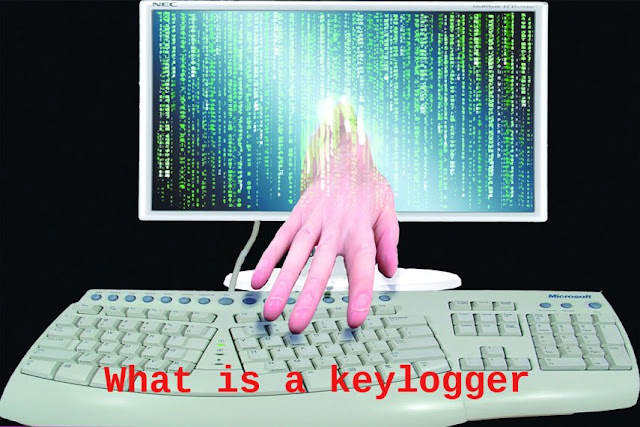














No comments:
Post a Comment