What is Computer?
A Computer is an electronic machine that accepts information, stores it until it is known Required, according to the instructions given by the user and finally processes the information Returns the result to the user The computer can store and manipulate data in large quantities Very high speed, but a computer can not think.A computer decides on the basis of simple Comparison as if one number is larger than the other. Although the computer can help A tremendous solution to the problems, it's just a machine.
Since the beginning of civilizations, it is dependent on many advances made by science and technology.
Ability to process large amounts of data and perform complex mathematical operations. Calculation. For thousands of years, mathematicians, scientists, and merchants have discovered For computing machines, which can calculate and analyze the data quickly and efficiently. One such device was Abacus.
Abacus was an important counting machine in ancient Babylon, China and Throughout Europe where it was used till late Middle Ages.
History of Computer
Since the beginning of civilizations, it is dependent on many advances made by science and technology.
Ability to process large amounts of data and perform complex mathematical operations. Calculation. For thousands of years, mathematicians, scientists, and merchants have discovered For computing machines, which can calculate and analyze the data quickly and efficiently. One such device was Abacus.
Abacus was an important counting machine in ancient Babylon, China and Throughout Europe where it was used till late Middle Ages.
There was a series after Improving mechanical counting machines, which have developed the exact Mechanical Editing Machine in the 1930s.
These machines used a complex classification To calculate gears and liver, but they were slow for much more use Scientists Besides,
A machine capable of making simple decisions such as which number is big was needed. The machine capable of making decisions is called a Computer.
The first computer like the machine was Mark I, which was developed by a team of IBM and
Harvard University It uses mechanical telephone relay to store this information and it is processed Data entered in punch cards This machine was not a true computer because it could not make Decision.
In June 1943, work on the world's first electronic computer began. It was made on The University of Pennsylvania as a secret military project during World War II and it was to be used To calculate the trajectory of artillery shells.
It covered 1500 square feet and weighing 30 tons. The project was not completed by 1946 but the effort was not in vain. Before this Demonstrations, the computer solved a problem in 20 seconds, which took a team of mathematicians Three days This machine was a major improvement over the mechanical calculation machines The past because it used vacuum tubes instead of relay switches.
It included more than 17,000 These tubes, which were the same type of tube used in the radio at the time.
The invention of the transistor made small and less expensive computers possible. Although the computers were shrinking in size, they were much larger than today's standards. one more.
In the '60s, the innovation made to computers was collecting data on tape instead of punch cards. Given it, The computer has the ability to quickly and reliably store and retrieve data.
The invention of the transistor made small and less expensive computers possible. Although the computers were shrinking in size, they were much larger than today's standards. one more.
In the '60s, the innovation made to computers was collecting data on tape instead of punch cards. Given it, The computer has the ability to quickly and reliably store and retrieve data.
Classification of Computer
- Mainframe Computers
- Mini Computer
- Micro Computers
- Super Computer
Mainframe Computers: Mainframe computers are very large, often filling a whole room. They can store a lot of Information can perform many tasks at the same time, communicate with many users At the same time, and are very expensive.
Price of mainframe computers often runs millions of dollars. Mainframe computers usually have many terminals associated with them.
These terminals look like small computers but these are the only tools used to send and receive Information from real computers using stars Terminals can be located in the same room With mainframe computers, but they can be in different rooms, buildings or even in cities. Vishal Businesses, government agencies, and universities generally use this type of computer.
Mini Computers: Mainframes are much smaller than computers and they are too few costly. The cost of these computers can range from a few thousand dollars to several hundred
thousand dollars.
Mini Computers: Mainframes are much smaller than computers and they are too few costly. The cost of these computers can range from a few thousand dollars to several hundred
thousand dollars.
They have most of the features found on mainframe computers, but More limited scale They can still have many terminals, but not as much as the mainframe.
They can make a tremendous collection of information, but usually not the same again
Mainframe. Medium and small businesses usually use these computers.
Micro Computers: These computers are usually divided into desktop models and laptop models. Compared to the big models they discussed, they are very limited Above because they can be used only by one person at a time, they are much slower than Large computers and they can not store almost information, but when they are excellent Used in small businesses, homes and school classes.
Mainframe. Medium and small businesses usually use these computers.
Micro Computers: These computers are usually divided into desktop models and laptop models. Compared to the big models they discussed, they are very limited Above because they can be used only by one person at a time, they are much slower than Large computers and they can not store almost information, but when they are excellent Used in small businesses, homes and school classes.
These computers are cheap and easy to use. They have become an essential part of modern life.
Each computer has special parts to perform each task listed above. Whether it is multi- Million dollar mainframe or one thousand dollars personal computer, the following are the four Component, input, memory, central processing, and output.
The central processing unit is made up of several components, but two of them are worth
Mention at this point. These are arithmetic and logic units and control units.
Computer Tasks
- Input
- Storage
- Processing
- The production
- It accepts information from the user. This is called input.
- It stores information unless it is ready for use. The computer has a memory chip, which Designed to keep information as needed.
- It processes the information. The computer has an electronic brain called central The processing unit, which is responsible for processing all data and instructions given the computer.
- It then returns the processed information to the user. It is called output.
Each computer has special parts to perform each task listed above. Whether it is multi- Million dollar mainframe or one thousand dollars personal computer, the following are the four Component, input, memory, central processing, and output.
The central processing unit is made up of several components, but two of them are worth
Mention at this point. These are arithmetic and logic units and control units.
The control unit controls the electronic flow of information around the computer. Arithmetic and
The logic unit, ALU, is responsible for the mathematical calculation and logical comparison.
ROM is a small area of permanent memory that provides startup instructions to computers Is on. You can not store any data in ROM Instructions in ROM are determined by Can not be changed by manufacturer and user. Last instruction in Rome gives instructions The computer to load the operating system.
Every computer requires an operating system. This is a special computer program that should be As soon as the computer is on, it loads into memory. Its purpose is to translate Instructions in English in binary so that the computer can understand your instructions.
The logic unit, ALU, is responsible for the mathematical calculation and logical comparison.
Input Device
- The keyboard
- The mouse
- Scanner
- Microphone
- CD ROM
- Joystick
Computer Memory
Read Only Memory (ROM)
ROM is a small area of permanent memory that provides startup instructions to computers Is on. You can not store any data in ROM Instructions in ROM are determined by Can not be changed by manufacturer and user. Last instruction in Rome gives instructions The computer to load the operating system.
Every computer requires an operating system. This is a special computer program that should be As soon as the computer is on, it loads into memory. Its purpose is to translate Instructions in English in binary so that the computer can understand your instructions.
The operating system translates the results generated by your computer into English when it happens So that we can understand the results and use them. The operating system comes with one computer.
Random Access Memory (RAM)
This is the area of memory where data and programmatic instructions are stored while on the computer In execution, This is temporary memory. Note: Data stored in RAM is lost forever
The power is off.
Random Access Memory (RAM)
This is the area of memory where data and programmatic instructions are stored while on the computer In execution, This is temporary memory. Note: Data stored in RAM is lost forever
The power is off.
For this reason, it is very important that you save your job first Turn off your computer That's why we have peripheral storage devices like your computer Hard Disk and Floppy Disassette
Permanent Memory (Auxiliary Storage)
Your files are stored in a permanent memory only when your disk is saved in a: drive or saved
Your computer's hard disk, drive c:
To better understand how the computer handles information and also understands why If the power stops, the information is lost, let's see a computer Information. Your computer is made up of millions of small electric circuits. For each circuit in Computer chip, there are two possibilities:
When an electric current flows through a circuit, then the circuit is turned on. When no electricity flows, Circuit closed. An "on" circuit is represented by the number one (1) and an off circuit is A number represented by zero (0).
Permanent Memory (Auxiliary Storage)
Your files are stored in a permanent memory only when your disk is saved in a: drive or saved
Your computer's hard disk, drive c:
To better understand how the computer handles information and also understands why If the power stops, the information is lost, let's see a computer Information. Your computer is made up of millions of small electric circuits. For each circuit in Computer chip, there are two possibilities:
- An electrical circuit flows through the circuit or
- An electric circuit does not flow through the circuit
When an electric current flows through a circuit, then the circuit is turned on. When no electricity flows, Circuit closed. An "on" circuit is represented by the number one (1) and an off circuit is A number represented by zero (0).
Two numbers 1 and 0 are called bits. Word bit "Binary numbers" comes from. Every time a computer reads an instruction, it translates it Instructions in the series of bits, 1 and 0 on each computer on most characters The keyboard has been translated into eight bits, in combination with eight 1 and 0. Each group of eight Bits is called bytes.
Byte - The quantity of space on the disk needed to store memory or in a single character. 8 bits = 1 byte
Since the computer can handle such a large number of characters at a time, the metric prefixes are In the computer, you face face-to-face with some common multiples.
Literature.
At this point, it would be good to point out why the information stored in RAM is lost. Stops. Consider how to translate the following characters into the binary code computer.
Think on the right side of the column, which shows how the computer stores information. Each The second column of 1 has a circuit that is "on". If the power goes out, these Circuits cannot be "turned on" because the power has been shut down and any data The representation of these circuits has been lost.
The central processing unit is one of the two most important components of your microcomputer. This is your computer's electronic brain. In addition to processing data, this function controls All other components. The most popular microprocessor in IBM compatible computers Is made by Intel. Generations of microprocessors are listed below.
Output Device
Storage Devices
Telecommunications
Telecommunication means that you are usually communicating over long distances Using phone lines. This enables you to send and receive data from another computer May be located under the road, in another city, or in another country.
Telecommunication requires a communication device called a modem, which adds Your Computer For A Standard Phone Jack A modem converts those digital signals that your The computer uses an analog signal which can be broadcast on the phone lines. To use the modem, You must have communication software to handle the transmission process.
System software will be provided with each computer and necessary for computer operation. This software works as an interpreter between the computer and the user.
Byte - The quantity of space on the disk needed to store memory or in a single character. 8 bits = 1 byte
Since the computer can handle such a large number of characters at a time, the metric prefixes are In the computer, you face face-to-face with some common multiples.
Literature.
Kilo means 1000 - kilobytes (KB) = 1000 bytes
Mega means 1,000,000 - megabytes (MB) = 1,000,000 bytes
Giga stands for 1,000,000,000 - gigabytes (GB) = 1,000,000,000 bytes
At this point, it would be good to point out why the information stored in RAM is lost. Stops. Consider how to translate the following characters into the binary code computer.
A - 01000001
B - 01000010
C - 01000011
X - 01011000
Z - 01011010
1 - 00110001
2 - 00110010
Central Processing Unit (CPU)
The central processing unit is one of the two most important components of your microcomputer. This is your computer's electronic brain. In addition to processing data, this function controls All other components. The most popular microprocessor in IBM compatible computers Is made by Intel. Generations of microprocessors are listed below.
1981 - 8088
1984 - 80286
1987 - 80386
1990 - 80486
1993 - Pentium
1996 - P-1
2002 - P-4
- Monitor
- Speakers
- Printer
Storage Devices
- floppy disk
- tape drive
- Local drive (c)
- Network drive (z)
- CD ROM
- Zip disk
Telecommunications
Telecommunication means that you are usually communicating over long distances Using phone lines. This enables you to send and receive data from another computer May be located under the road, in another city, or in another country.
Telecommunication requires a communication device called a modem, which adds Your Computer For A Standard Phone Jack A modem converts those digital signals that your The computer uses an analog signal which can be broadcast on the phone lines. To use the modem, You must have communication software to handle the transmission process.
Computer Software
System Software
System software will be provided with each computer and necessary for computer operation. This software works as an interpreter between the computer and the user.
It explains you Instructions in binary code and similarly can interpret binary code in the user language understanding. In the past, you have used MS-DOS or Microsoft Disk Operating System There was a command line interface.
Typical commands are required for this form of system software Written by you Windows 95 is a more recent version of the system software and is known as graphical Interface. This means that it uses graphics or "icons" to represent various functions. not you Now the commands must be remembered; You just point and click an icon.
Program Software
Program software is software that is used to write computer programs in specific computers
Languages
Application Software
Application Software Any software is used for specified applications such as:
Emerging Trends
Components of computers are connected using buses. A bus is a collection of wire Moving an electronic signal from one component to another There are standard buses Industry Standard Architecture (ISA), Extended Industry Standard Architecture (EISA), Micro-Channel Architecture (MCA), and so on.
Program Software
Program software is software that is used to write computer programs in specific computers
Languages
Application Software
Application Software Any software is used for specified applications such as:
- word processing
- Spreadsheets
- Database
- Presentation graphics
- Communications
- Tutorial
- Entertainment, sports
Emerging Trends
Components of computers are connected using buses. A bus is a collection of wire Moving an electronic signal from one component to another There are standard buses Industry Standard Architecture (ISA), Extended Industry Standard Architecture (EISA), Micro-Channel Architecture (MCA), and so on.
The standard bus allows the user to buy Components of different sellers and easily add them. Different input and output devices have a standard CPU and connectivity remember. These are called interface standards.
Some popular interfaces are standard RS-232C And small computer system interconnects (SCSI). Locations have standard interfaces The provided ports are called.
The data on the computer is represented using only two symbols '0' and '1'. These are called "binary" digiTS "(or)" bits "for compression. A set of 8 bits is called a byte and each byte stores one character.
Data Representation in Computer
Bits and Bytes
The data on the computer is represented using only two symbols '0' and '1'. These are called "binary" digiTS "(or)" bits "for compression. A set of 8 bits is called a byte and each byte stores one character.
2 n Unique strings are represented using only n bits. For example, using 2 bits we can represent 4 = (2 2) 00, 01, 10, 11. Unique wire as ASCII (American standard code for information) Interchange for representing each character) code is used. Includes code for ASCII code English letters (both capital and small), decimal digits, 32 special characters and codes for a The number of symbols used to control the operation of the computer, which is non-printable.
Binary Number
Binary numbers are formed using positional notation. 2's powers are used as the weight
Binary number system A binary number system A binary number 10111 is a decimal value
1 * 2 4 + 0 * 2 3 + 1 * 2 1 + 1 * 2 = 23 is equal to. A decimal number is converted into an equal binary.
Divide the number by 2 and store the rest as the least important bit binary number. For example, consider the decimal number 23. Its equivalent is the binary number.
Decision for bi-directional decision 23 = (0111) 2
Hexadecimal Number
Highly valued binary numbers will be represented by a long sequence of 0 and 1. one more
The brief representation is using hexadecimal representation. The basis of the hexadecimal system
16 and symbols used in this system are 0,1,2,4,5,6,7,8,9, A, B, C, D, E, F. 4 bits of strings
There is a similar hexadecimal value. For example, 6B is represented by 0110 1011 or 110
1011, 3E1 is represented by 0011 1110 0001 or 11 1110 0001 and 5DBE34
101 1101 1011 1110 0011 0100. Decimal fractions can also be converted into binary fractions.
Parity Check Bit
There may be errors during recording and reading data, and when data is transmitted from one unit to another.
It is possible by detecting an error in the code for a character in another computer Start an extra bit in your code. This bit is known as a parity check bit, enclosed for Code. The user can also set the parity bit as or odd. The user chooses this bit so that The total number of people in the new code ('1') is either odd or even on the basis of selection. if one A single byte is read or written or transmitted incorrectly, they can be identified using the error Parity checking bit.
Input Device
Keyboard
The most common input device is the keyboard. It is used to input letters, numbers, and inputs Order from user
The Mouse
The mouse is a small device that is pushed into the hand and pushed onto the flat surface. It can move the cursor inside.
Any direction A small ball is placed inside a mouse and the ball touches the pad through a hole Under the mouse. When the mouse is moved, the ball rolls up. This movement of the ball is converted to an electronic signal and sent to the computer. The mouse is very popular in modern Computers that use Windows and other graphical user interfaces (GUI) applications.
Magnetic Ink Character Recognition (MICR)
In this method, human-readable characters are printed on documents such as human, in this method
Readable letters are printed on documents such as check using special magnetic inks.
The check can be read using a special input unit, which can detect magnetic ink characters. this The method manually eliminates the need to enter the data in the floppy from the check. Other than saving
At the time, this method ensures the accuracy of data entry and improves safety.
Optical Mark Reading and Recognition (OMR)
In this method, special pre-printed form boxes are designed with boxes that can be marked with A.
Dark pencil or ink Such a document is read by a document reader, which transmits points The electrical pulses that are transmitted to the computer. These documents are applicable in Areas where responses are one of the smallest numbers of options and the amount of data It's big to be processed. for example:
- Objective type of answer papers in the examinations, which include a large number of candidates appear to.
- Market survey, population survey etc.
- There is a small choice of item in the order form.
- Timesheet of factory employees in which start and stop times can be marked.
The advantage of this method is that information is recorded on its source and not forward
Transcription is necessary.
Optical Character Recognition (OCR)
An optical scanner is a device used to read an image, convert it into stores 0 and 1 in store It's in the computer's memory. Image handwritten documents can be typed or printed Document or a photo
Bar Coding
In this method, small straps of different thickness and spacing are printed on packages, books, Badges, tags, which are read by optical readers and become converted into electrical pulses. The patterns of bars are a standardized unique. For example, each grocery product has been given
Unique 10-digit code and every container on this product is shown as the bar code.
Speech Input Unit
An entity which takes the spoken words as its input, and converts them into a form that can be
The computer is understood as the speech input unit. By understanding, we mean that unit Typically code (as the sequence of bits), each spoken word can interpret the word and begin the action. Based on the word.
Output Device
Monitor or Video Display Unit (VDU)
Monitor provides a visual display of data. It looks like a television. Monitors are different Types and different performance capabilities. These capabilities are determined by a special The circuit which is called an adapter card. There are some popular adapter cards,
- Color Graphics Adapter (CGA)
- Advanced Graphics Adapter (EGA)
- Video Graphics Array (VGA)
- Super Video Graphics Array (SVGA)


.png)
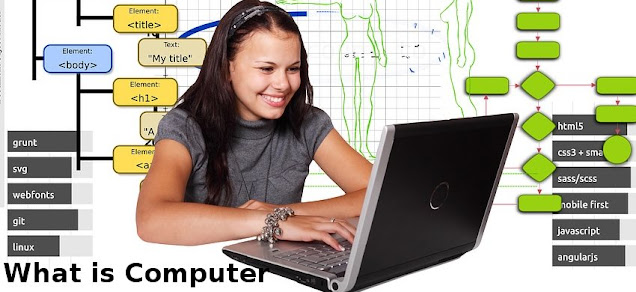














No comments:
Post a Comment